ZATCA Business Settings Phase 1
To support ZATCA Phase 1 as per regulations, both simplified and standard tax invoices, along with related debit and credit notes, must include the following components:
Invoice Components
- The Invoice Type
- The Invoice Reference Number
- The Seller's Name
- The Seller's Address
- The Posting Date
- Seller's VAT Number
- The Unit Price Per Line
- The VAT Rate Per Line
- The VAT Amount Per Line
- The Net Total Amount
- The VAT Amount
- The Grand Total Amount
- QR Code (In case of simplified invoice and related notes)
Additional Data for Standard Tax Invoice
- The Buyer Name
- The Buyer Address
- The Buyer’s VAT Number
- The Buyer’s CRN (Commercial Registration Number)
ZATCA Phase 1 Business Settings
- Select the Company
- Enter the VAT Registration Number
- Select the Address
- Select the Type of Transaction
- Set the Status to Active
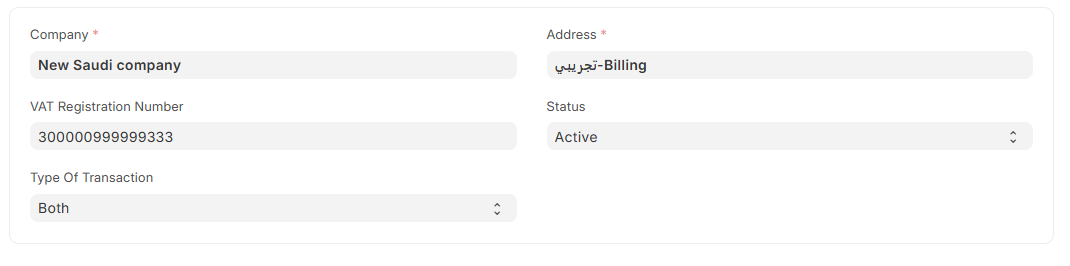
Validation
- Ensure there are no existing ZATCA business settings related to Phase 2 for the company.
After Creating the Sales Invoice
- The user can select the Phase 1 print format and will be eligible for ZATCA Phase 1 compliance.
By adhering to these settings and requirements, the system will be compliant with ZATCA Phase 1 regulations for tax invoicing and related notes.