Process Flow
Invoice Generation Workflow
Users can create two types of invoices:
Simplified Tax Invoices:
- For B2C (business-to-consumer) transactions.
Standard Tax Invoices:
For B2B (business-to-business) transactions or other types of transactions.
This type requires additional data for the customer
- The VAT number
- If the VAT doesn't exist other ID must be provided
- The address as per the mentioned structure
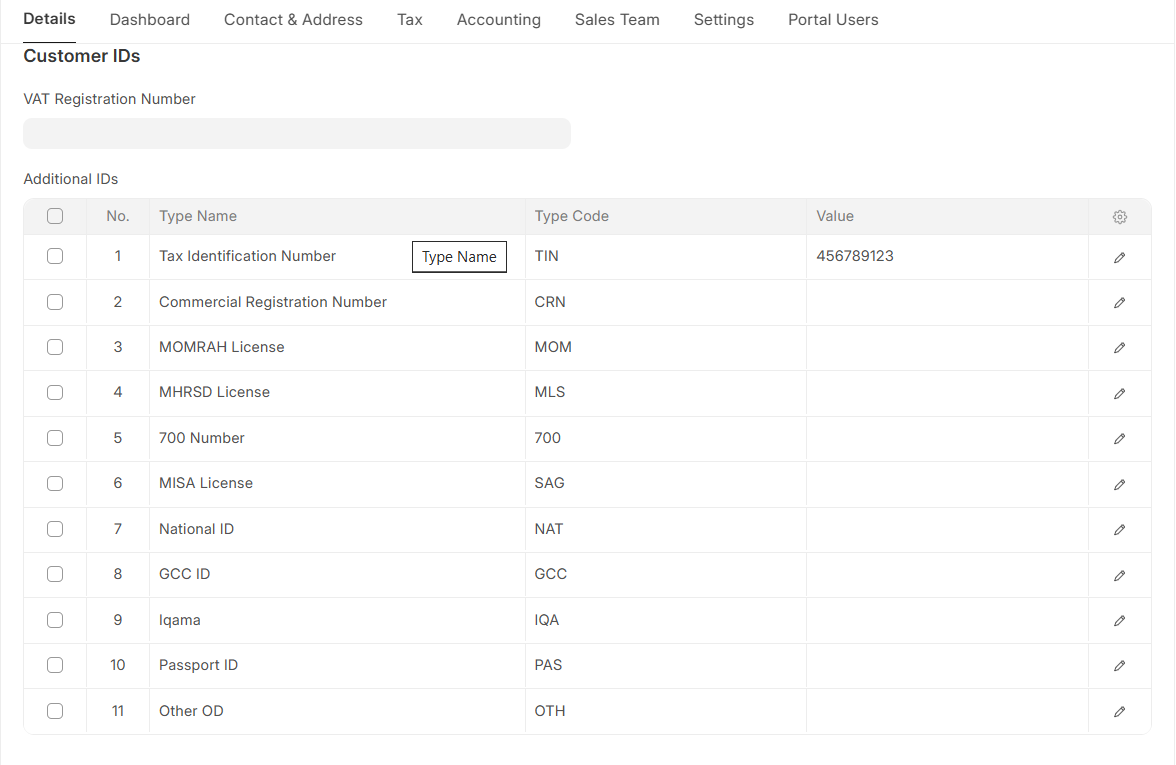
and the address as below
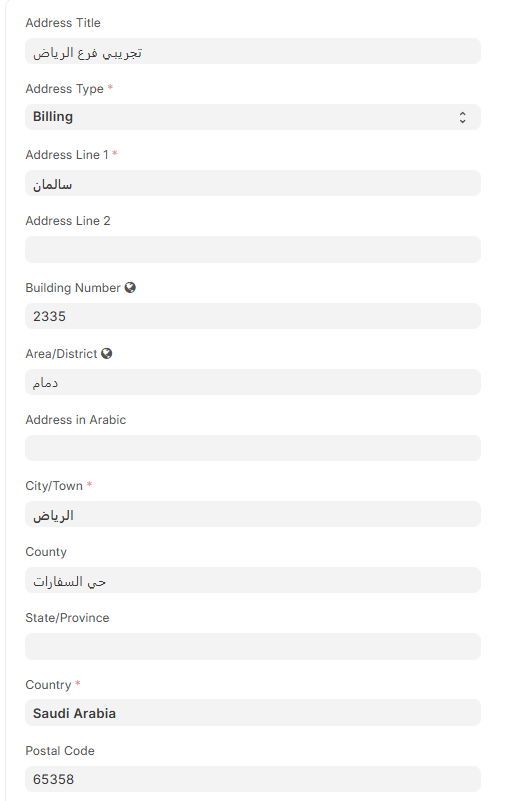
The steps for generating an invoice are as follows:
- Open the sales invoice document.
- Select the registered company.
- Choose the customer.
- Add the items you want to sell.
- Click “Save.”
- Click “Submit.”
The result of this process includes:
- Creation of a new sales invoice additional settings record with supplementary data.
- Generation and attachment of an XML file to the invoice.
- Creation of a new QR code specific to the invoice.
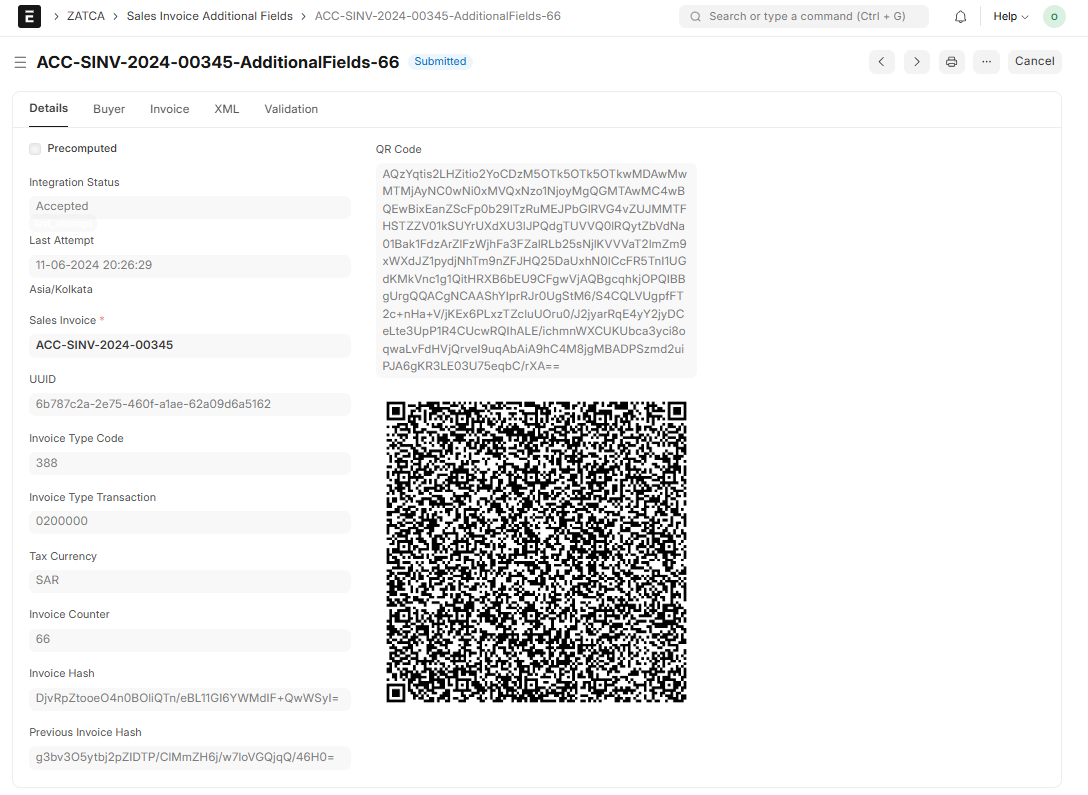
Batch Process
The batch process allows users to send invoices to the Fatoorah platform. It runs automatically every 2 hours, but users can also trigger it manually from the E-invoice sync page.
To manually run the batch process:
- Open the batch screen.
- Specify the date range (considering the posting date).
- Click “Start.”
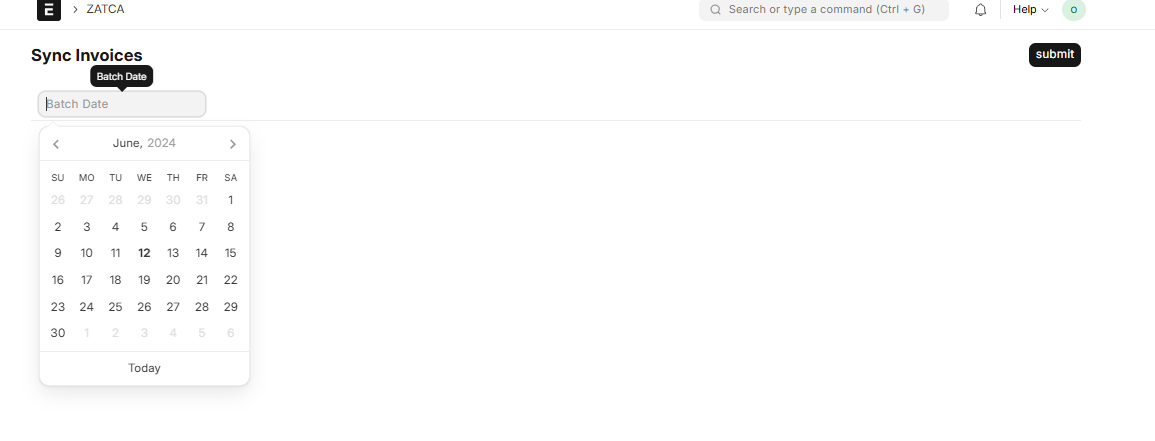
The batch process results:
- Submit the additional fields (doctype) for each invoice.
- Attempt to send the invoices to the Fatoorah platform.
- Record each invoice's status and the response received from Fatoorah in the Integration log doctype.
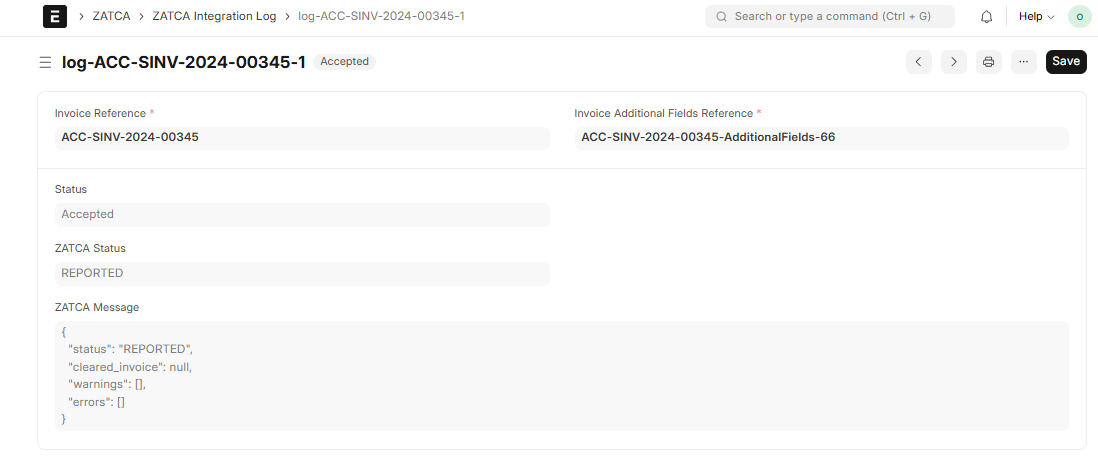
By following this process flow, users can efficiently generate and manage their invoices, ensuring compliance with regulatory requirements and seamless integration with the Fatoorah platform.