Effortless Ticket Management with “Frappe Helpdesk”
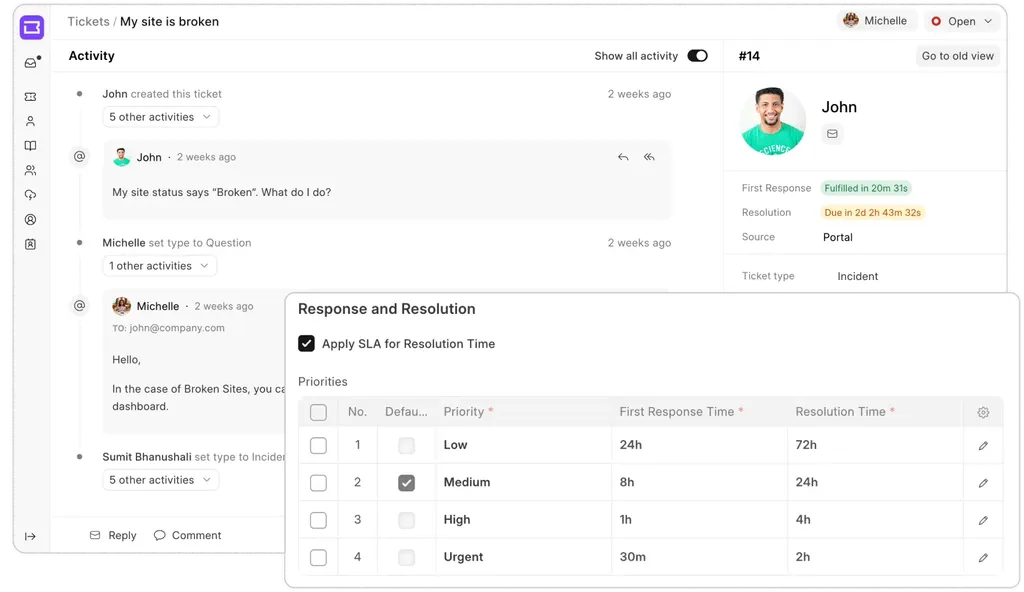
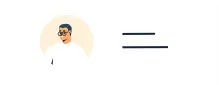
Why Frappe Helpdesk?
Automated Assignment Rules
Knowledge Base
LavaLoon: Your Frappe HelpDesk Implementation Partner
Seamless Frappe HelpDesk Implementation with “LavaLoon”
Setting up and configuring a new helpdesk system can be time-consuming. LavaLoon's experts provide comprehensive support, ensuring a smooth and efficient Frappe Helpdesk implementation tailored to your specific needs.
Training and Support
We provide training and ongoing support to help your team use Frappe HelpDesk effectively.
Integration with Existing Systems
Connect Frappe Helpdesk with your CRM, ERP, or other business applications.
Setting Up Frappe Helpdesk
A Quick-Start Guide
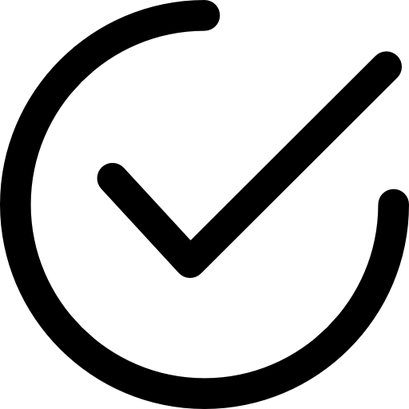
Choosing Your Deployment
Frappe Cloud (for hassle-free setup) or Self-Hosting (for greater control).
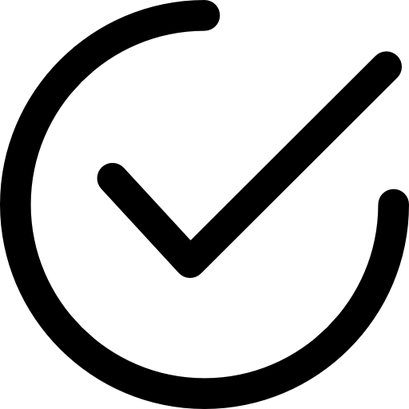
An overview of the Frappe Helpdesk workspace, highlighting key sections: Master Data (Tickets, Teams, Agents, etc.), SLA and Assignment Rules, and Dependent Meta.
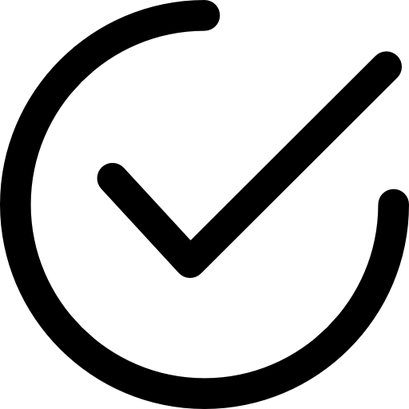
Creating user accounts and assigning roles and permissions.
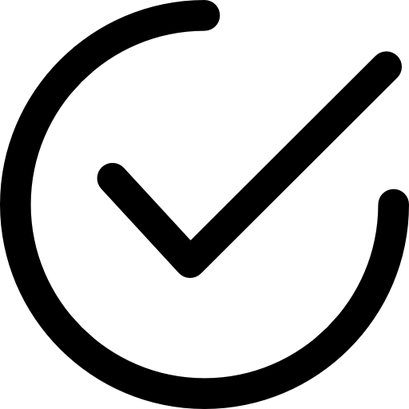
How to access the agent and customer portals.
Know everything about our features.
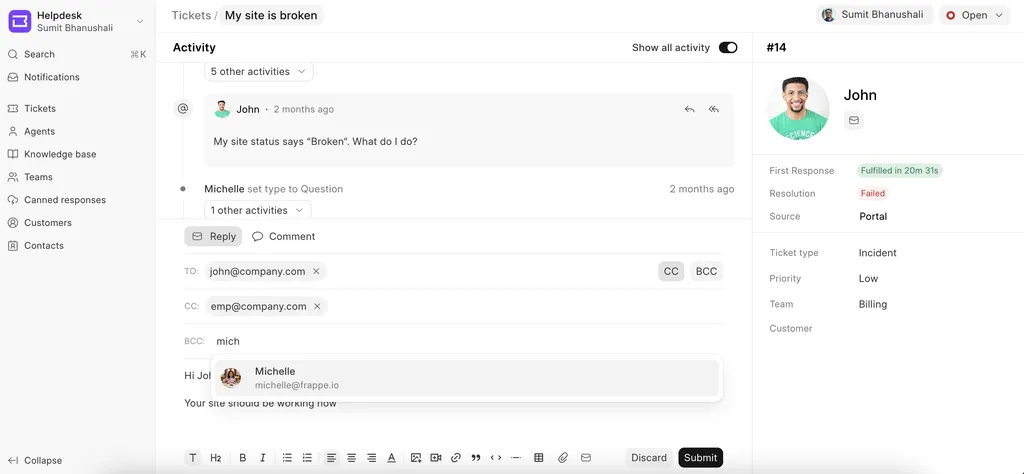
Seamlessly manage email conversations with customers directly within the Ticket page.
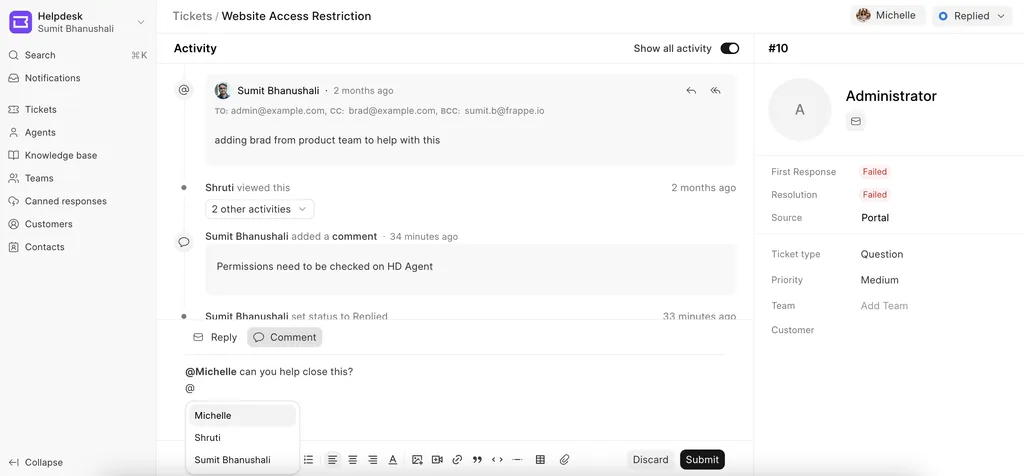
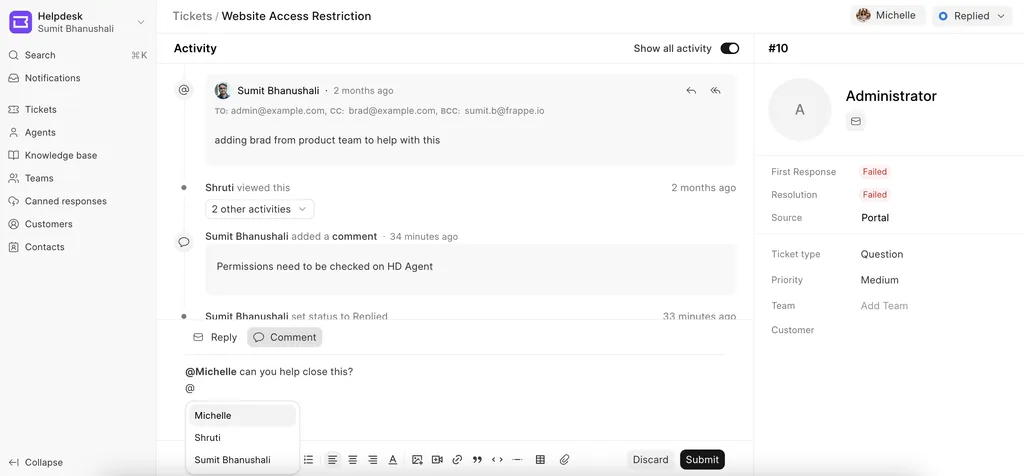
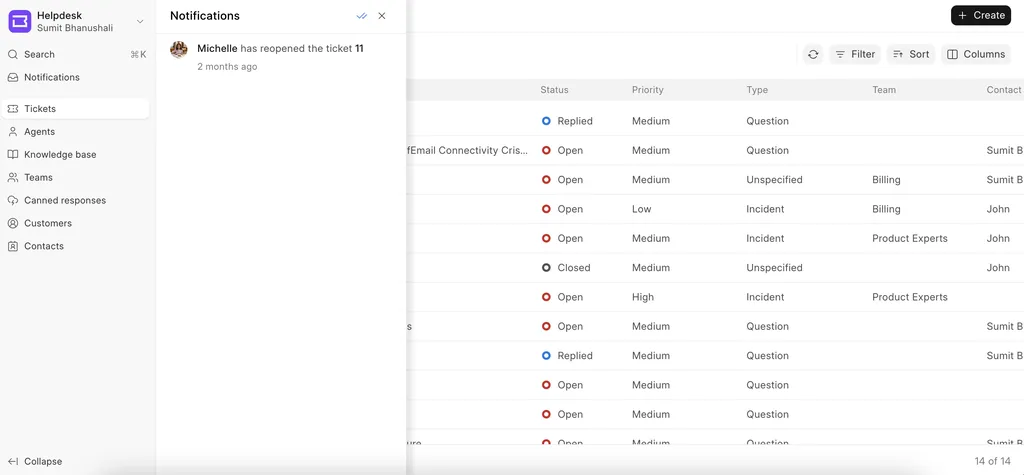
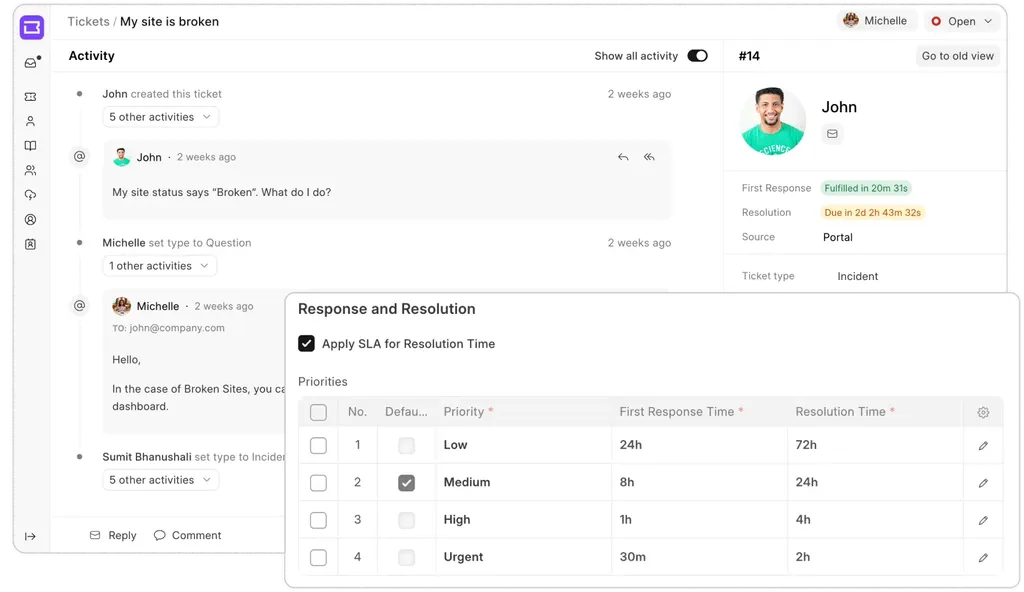
Automate ticket assignments based on criteria like priority, issue type, or agent workload.
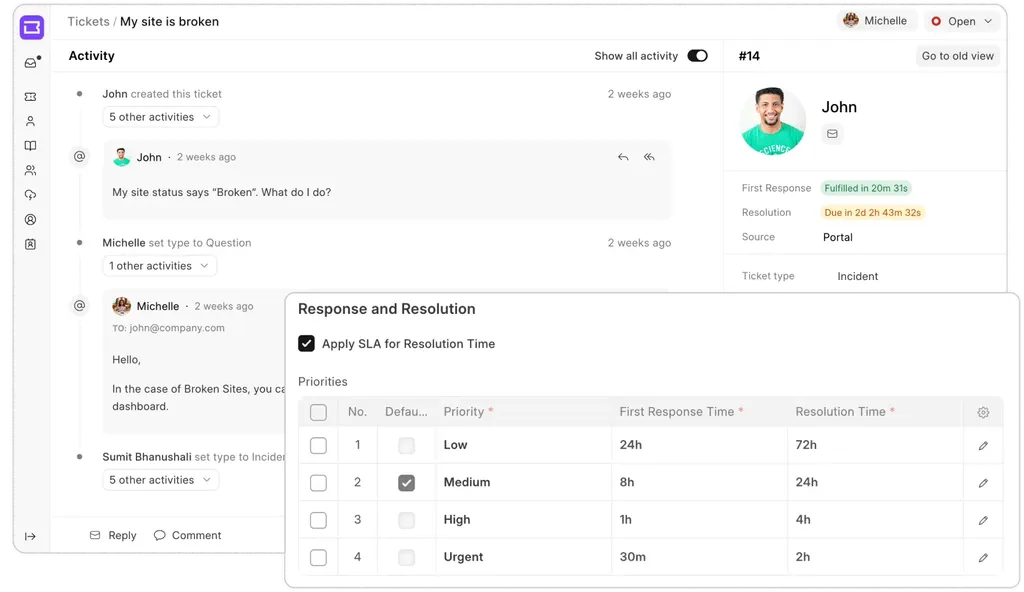
Ready to provide exceptional customer support with Frappe Helpdesk?
Get Started with Frappe Cloud, Contact LavaLoon for a Consultation!